Challenge Description
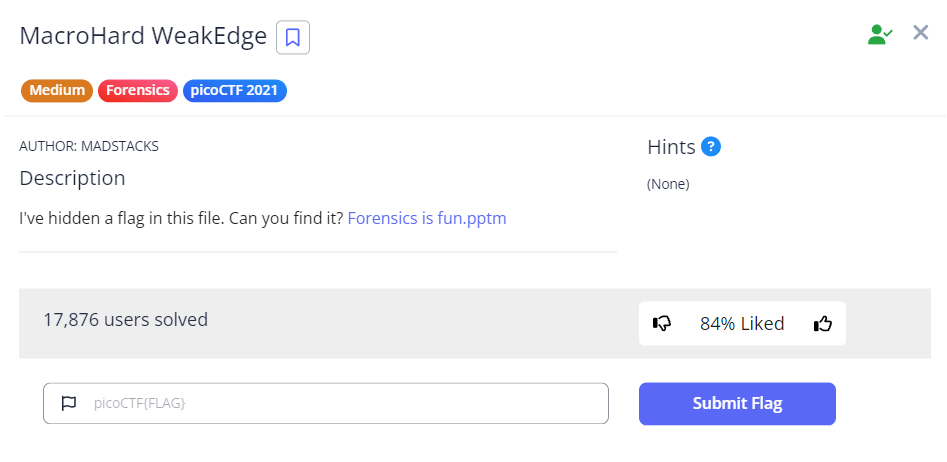
As the challenge name suggests, we will be dealing with Microsoft PowerPoint files in this challenge.
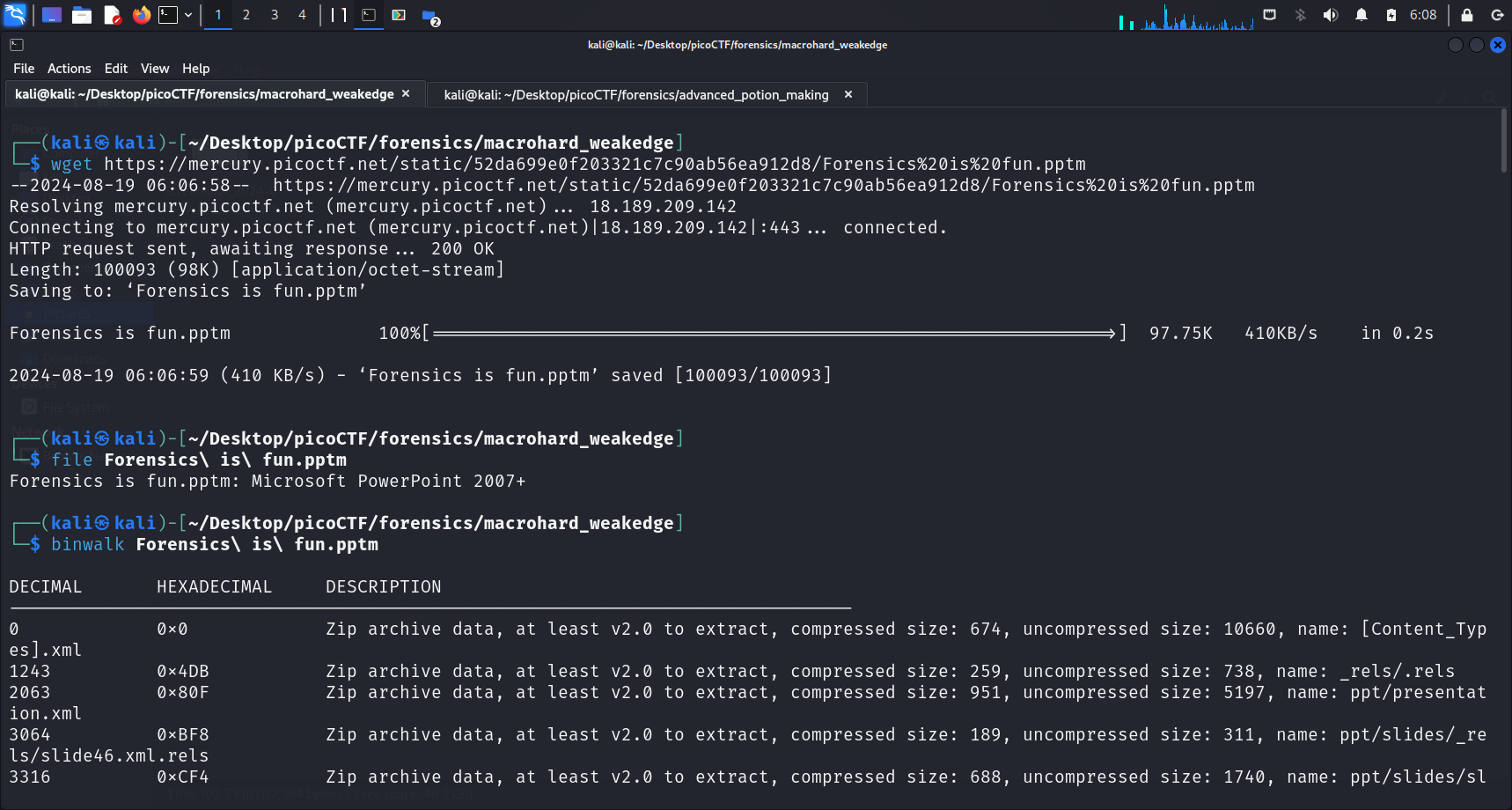 We begin our journey by downloading the
We begin our journey by downloading the .pptm file using wget <link>. Using the GUI, there was no important information that could provide us with any hints, other than a demotivating message as shown below.
However, running binwalk reveals that there are many zip files that we can extract.
Contents of the ppt file
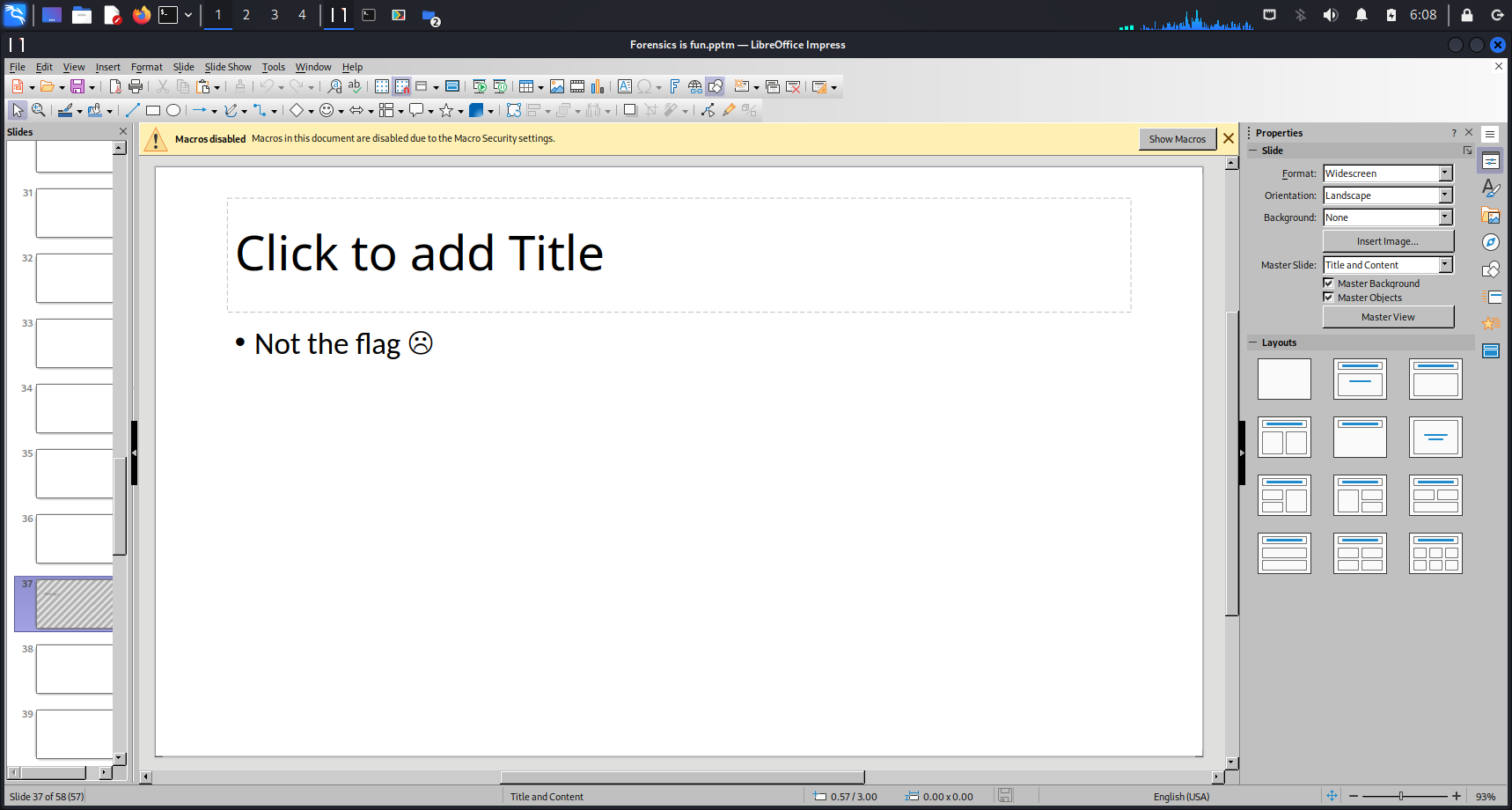
Using tree to list contents of directories in a tree-like format
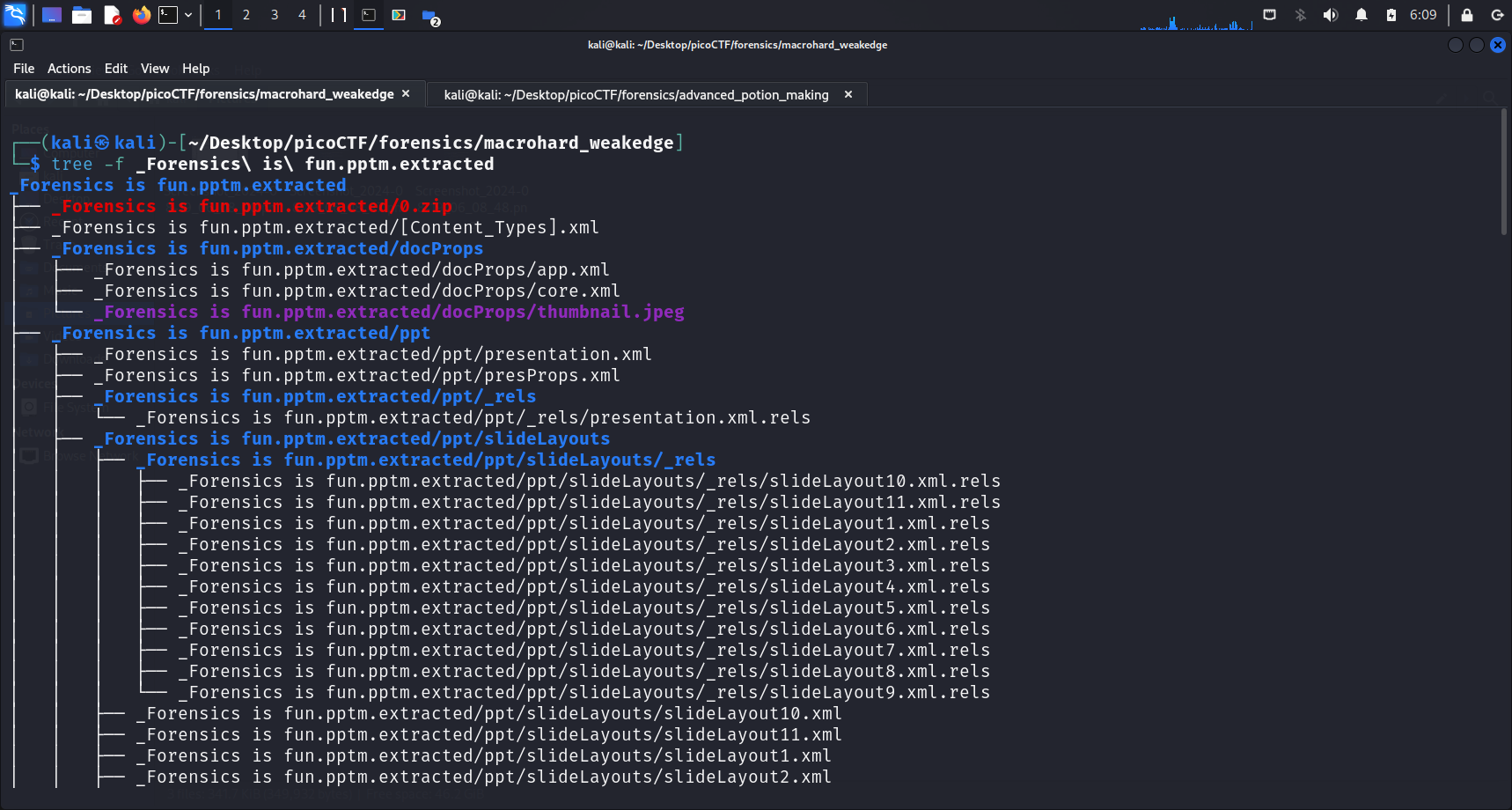 After running
After running binwalk -e <file-name> to extract the embedded files, I ran tree -f <directory-name>.
treecommandRunning
tree <directory-name>allows us to get an overview of the contents present in a directory, especially if there are many files within it.
-a: prints all files, but without full path prefix for each file
-f: prints the full path prefix for each file
While looking through the files and directories, I chanced upon a suspicious file named hidden.
Suspicious file
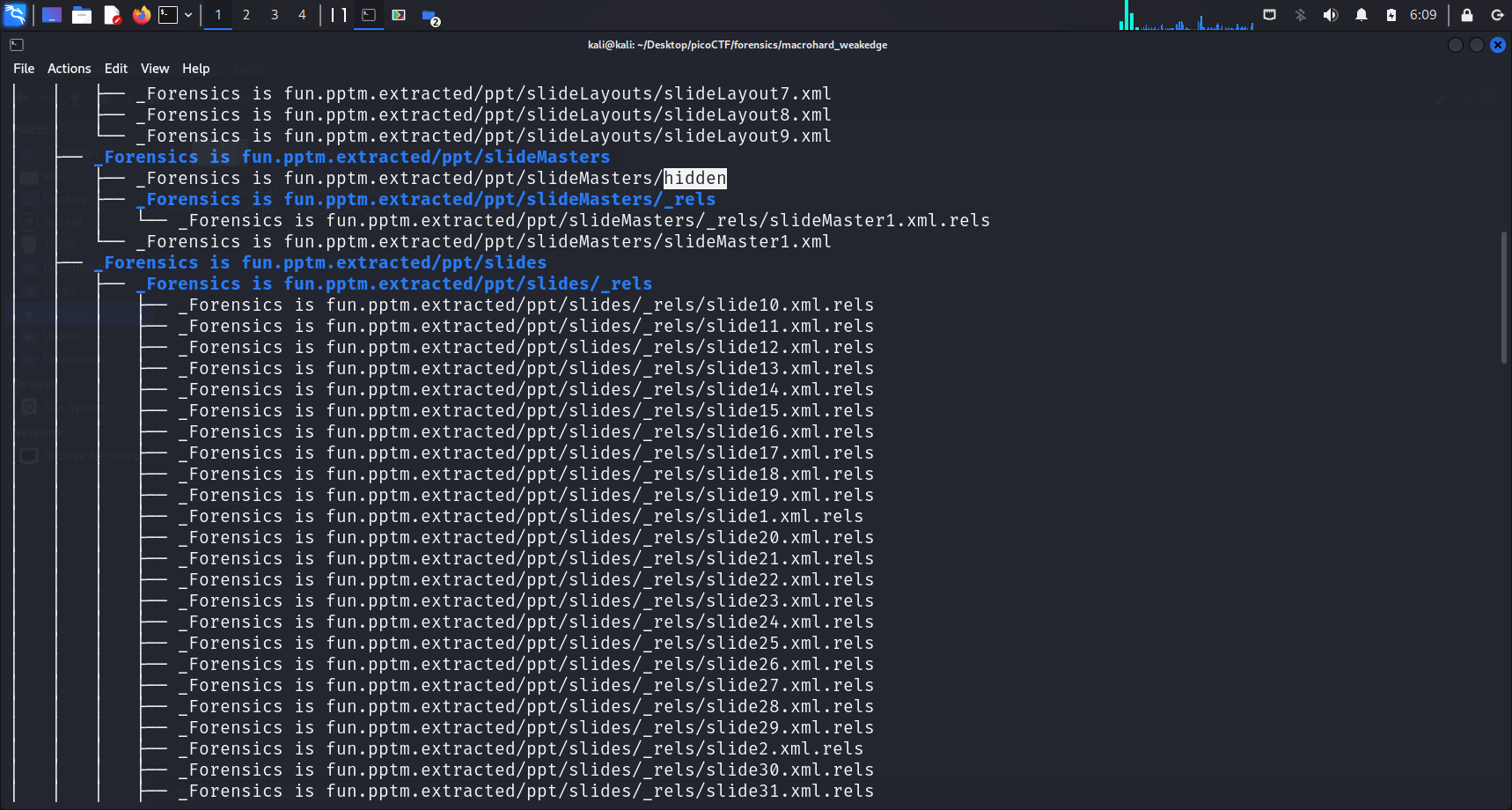
The advantage of using tree -f is that it allows us to see the full file path of files that may be of interest. With the path to this hidden file, I cd into the directory and cat this file.
Contents of the hidden file
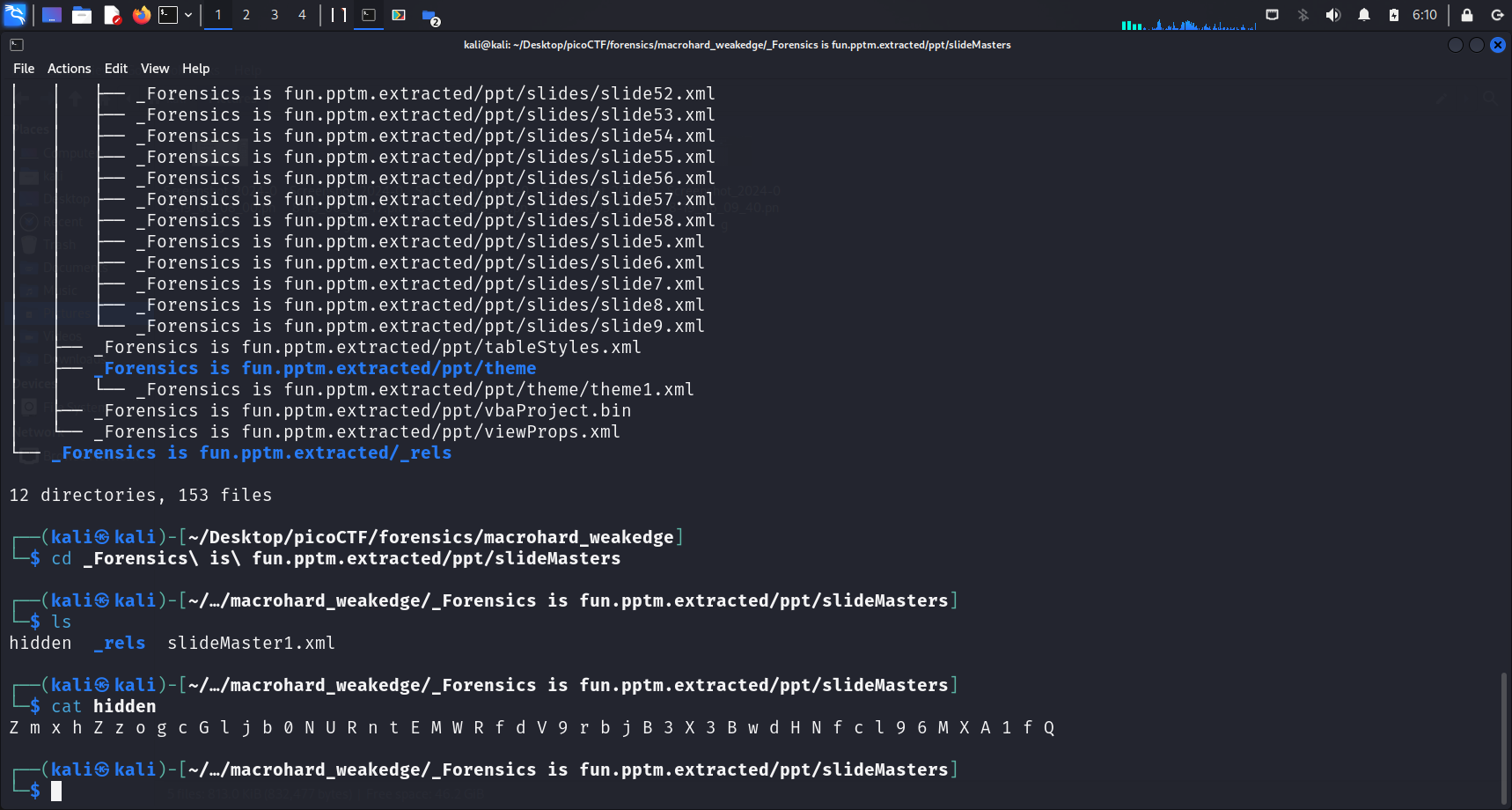
It seems like this string “Z m x h Z z o g c G l j b 0 N U R n t E M W R f d V 9 r b j B 3 X 3 B w d H N f c l 9 6 M X A 1 f Q” is base64 encoded. Let’s head over to CyberChef to test this hypothesis.
CyberChef output
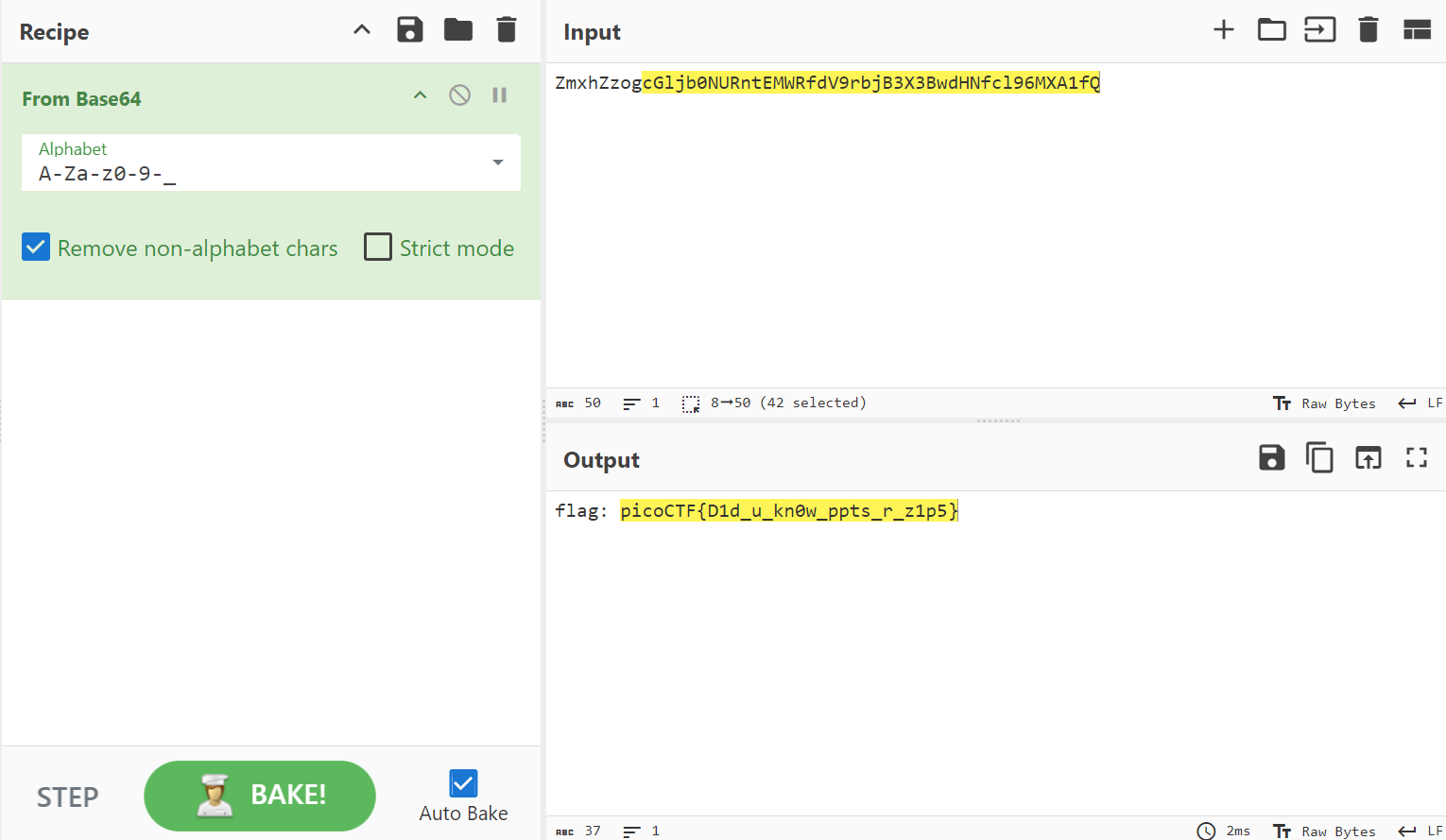
After we remove the spaces in between the characters in the string, the string could be decoded to reveal our flag.
Flag
picoCTF{D1d_u_kn0w_ppts_r_z1p5}