Challenge Description
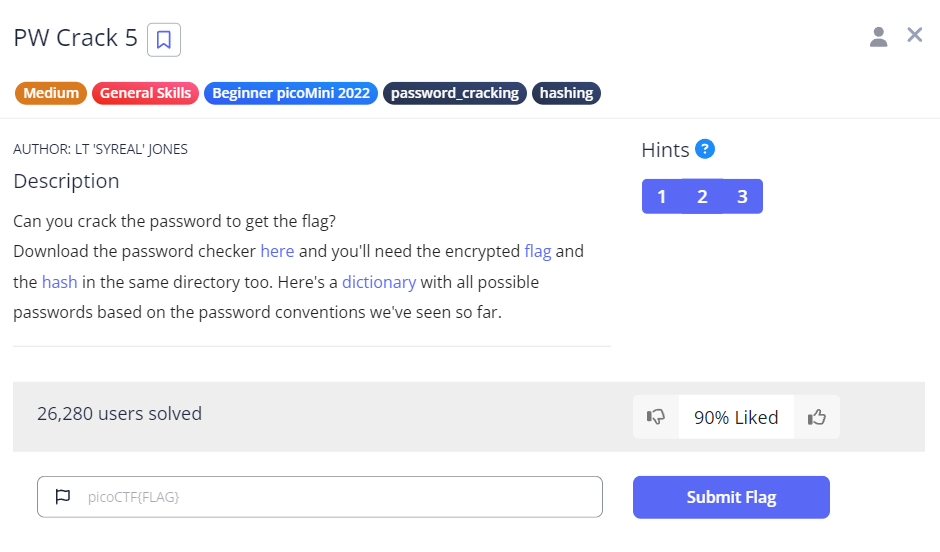
This is the final challenge of the “PW Crack” challenge series. What a journey it has been!
In this challenge, we will be cracking a password using a dictionary attack, which is a brute-force approach.
Understanding the challenge
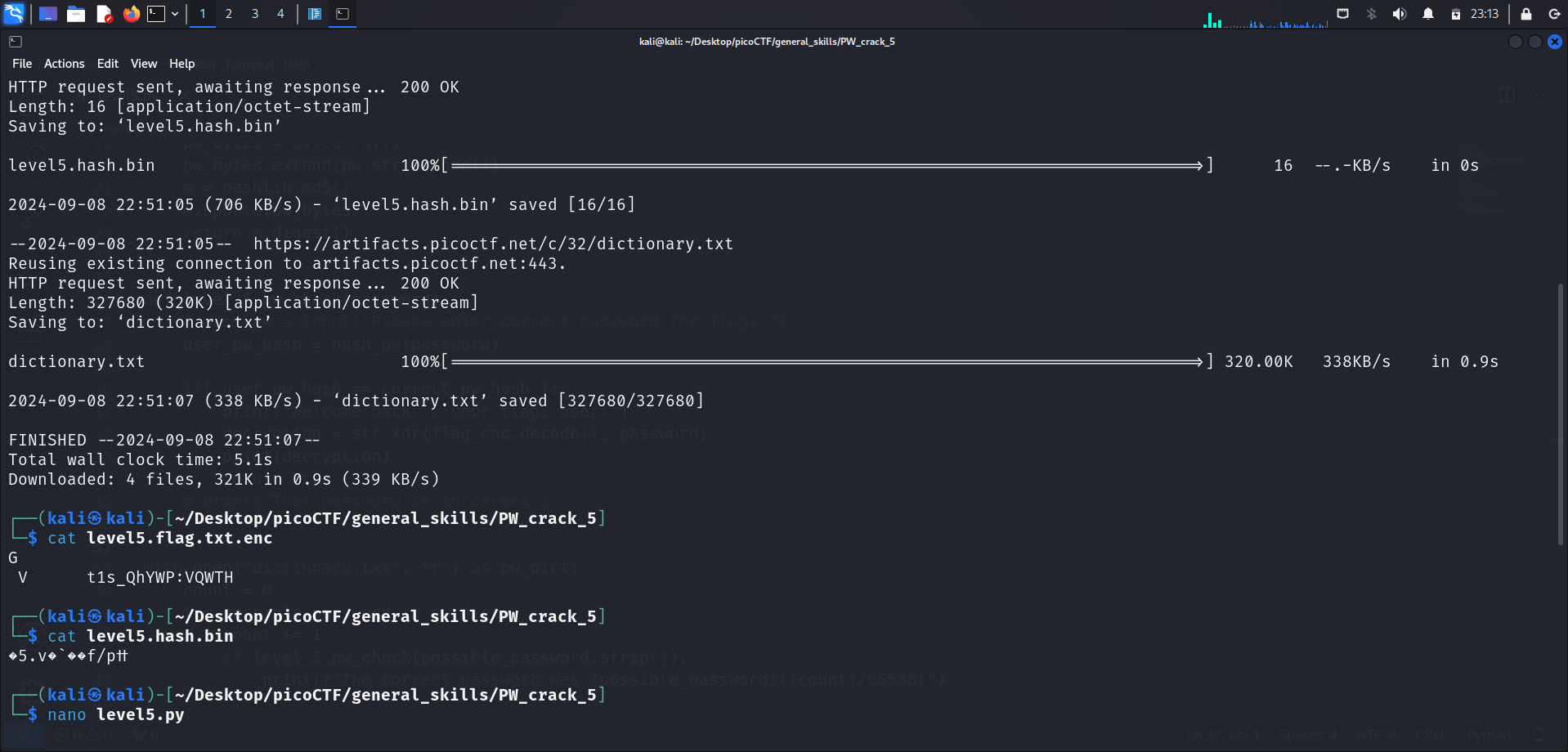
We begin by downloading the 4 challenge files using wget <link1> <link2> <link3> <link4>. Like the other “PW Crack” challenges, running cat on the flag.txt.enc and hash.bin files only displayed gibberish as expected.
What makes PW Crack 5 different from the earlier challenges?
For the previous challenges, we are always given some sort of clue within the Python file. It may contain the actual password, or a list of potential passwords. However, when I inspected the
level5.pyscript (included below) usingnano, it did not provide any hints.The script only contained the functions to convert the contents of the 2 files above (
flag.txt.encandhash.bin) into the flag, similar to the previous challenges.For this challenge, we are instead provided with a unique
dictionary.txtfile instead of a list of potential passwords in the Python script, like in PW Crack 3 and PW Crack 4.
import hashlib
### THIS FUNCTION WILL NOT HELP YOU FIND THE FLAG --LT ########################
def str_xor(secret, key):
#extend key to secret length
new_key = key
i = 0
while len(new_key) < len(secret):
new_key = new_key + key[i]
i = (i + 1) % len(key)
return "".join([chr(ord(secret_c) ^ ord(new_key_c)) for (secret_c,new_key_c) in zip(secret,new_key)])
###############################################################################
flag_enc = open('level5.flag.txt.enc', 'rb').read()
correct_pw_hash = open('level5.hash.bin', 'rb').read()
def hash_pw(pw_str):
pw_bytes = bytearray()
pw_bytes.extend(pw_str.encode())
m = hashlib.md5()
m.update(pw_bytes)
return m.digest()
def level_5_pw_check():
user_pw = input("Please enter correct password for flag: ")
user_pw_hash = hash_pw(user_pw)
if( user_pw_hash == correct_pw_hash ):
print("Welcome back... your flag, user:")
decryption = str_xor(flag_enc.decode(), user_pw)
print(decryption)
return
print("That password is incorrect")
level_5_pw_check()We know that we will have to make changes to the provided script, but how should we go about doing it? Let’s first understand the contents of the dictionary.txt file.
dictionary.txt
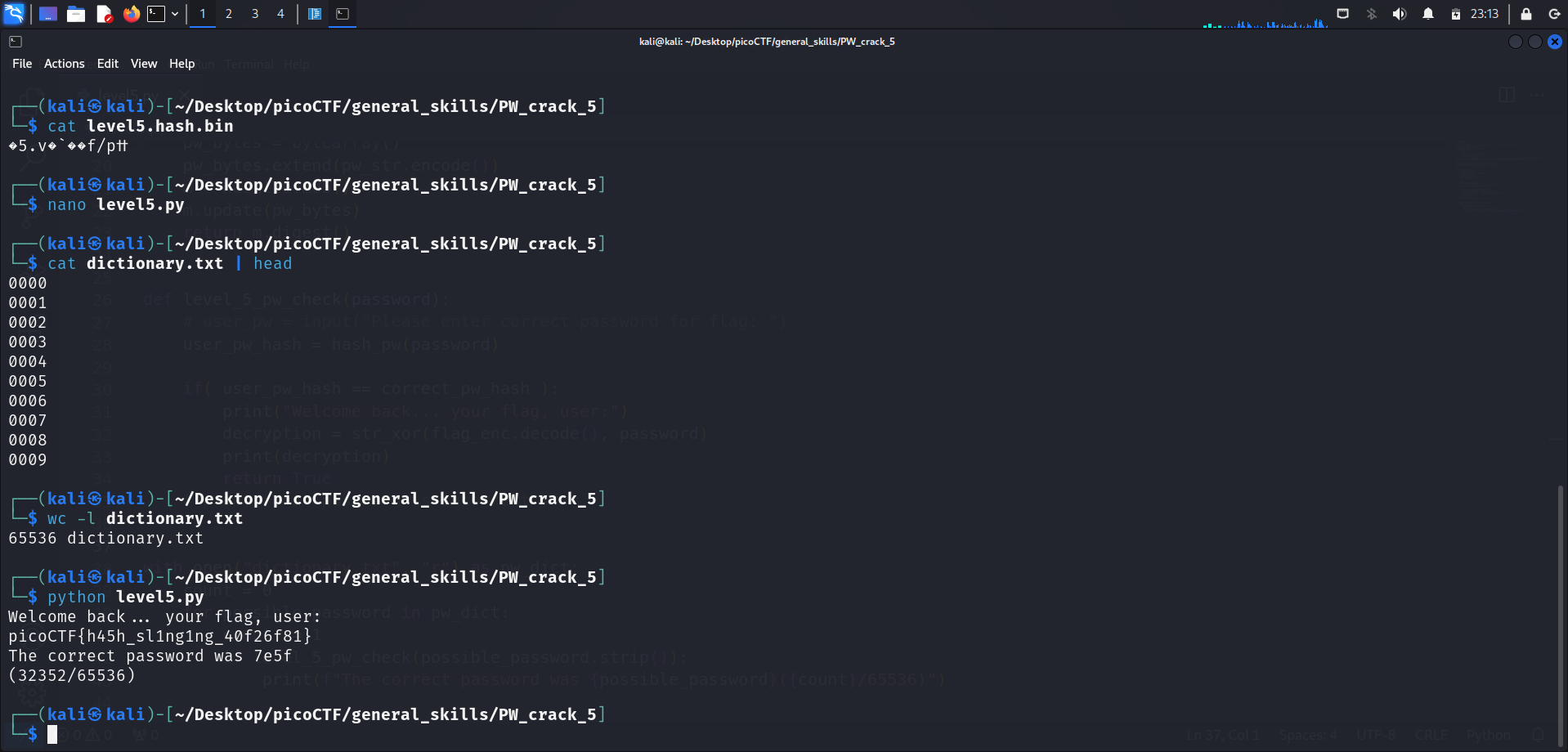
To check the contents of dictionary.txt, I ran cat dictionary.txt | head.
Piping the contents through head will only display the first 10 lines of the file, limiting the output. The first 10 lines of the file is enough for us to understanding what we’re dealing with.
It seems that the passwords in this file all have a length of 4. In fact, if we run cat dictionary.txt | tail as well, we will see this output:
┌──(kali㉿kali)-[~/Desktop/picoCTF/general_skills/PW_crack_5]
└─$ cat dictionary.txt| tail
fff6
fff7
fff8
fff9
fffa
fffb
fffc
fffd
fffe
ffffWith this information, we know that the passwords in this list are all in hexadecimal representation. If we go 1 step further, we will realise that when we convert to decimal representation, 0000 is 0 and ffff is 65535 respectively.
This means that this password dictionary contains a total of 65536 passwords, and each password is on its own separate line. We can confirm this by running wc -l dictionary.txt or cat dictionary.txt | wc -l.
What does
wc -ldo?This command will display the total number of lines in a specified file.
-l: print the newline counts (basically total number of lines)There are other useful arguments for this command, such as
-wwhich displays the total number of words in a file.
Modifying the script
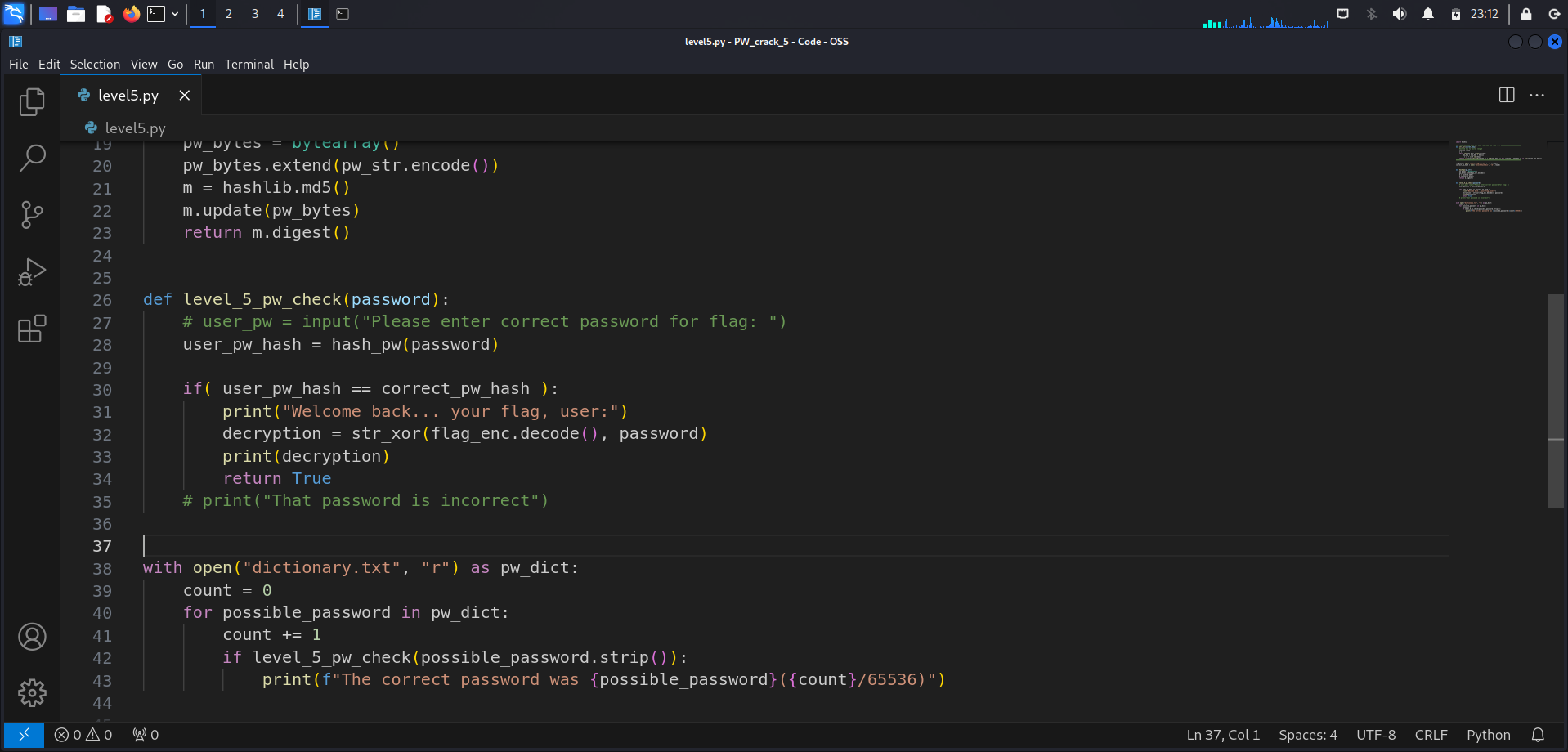
Since I now know how the dictionary.txt file looks like, I will modify the script given to iterate through the 65536 possible passwords in the dictionary in order to find the correct password.
To do this, I will only need to modify the bottom section of the script and implement a loop. When the correct password is found, the flag should be revealed instantly.
import hashlib
### THIS FUNCTION WILL NOT HELP YOU FIND THE FLAG --LT ########################
def str_xor(secret, key):
#extend key to secret length
new_key = key
i = 0
while len(new_key) < len(secret):
new_key = new_key + key[i]
i = (i + 1) % len(key)
return "".join([chr(ord(secret_c) ^ ord(new_key_c)) for (secret_c,new_key_c) in zip(secret,new_key)])
###############################################################################
flag_enc = open('level5.flag.txt.enc', 'rb').read()
correct_pw_hash = open('level5.hash.bin', 'rb').read()
def hash_pw(pw_str):
pw_bytes = bytearray()
pw_bytes.extend(pw_str.encode())
m = hashlib.md5()
m.update(pw_bytes)
return m.digest()
def level_5_pw_check(password):
# user_pw = input("Please enter correct password for flag: ")
user_pw_hash = hash_pw(password)
if( user_pw_hash == correct_pw_hash ):
print("Welcome back... your flag, user:")
decryption = str_xor(flag_enc.decode(), password)
print(decryption)
return True
# print("That password is incorrect")
with open("dictionary.txt", "r") as pw_dict:
count = 0
for possible_password in pw_dict:
count += 1
if level_5_pw_check(possible_password.strip()):
print(f"The correct password was {possible_password}({count}/65536)")I’ve attached the script above as well. Running the script will display which was the correct password out of the 65536 potential passwords, as well as the flag.
┌──(kali㉿kali)-[~/Desktop/picoCTF/general_skills/PW_crack_5]
└─$ python level5.py
Welcome back... your flag, user:
picoCTF{h45h_sl1ng1ng_40f26f81}
The correct password was 7e5f
(32352/65536)Flag
picoCTF{h45h_sl1ng1ng_40f26f81}
References
- Brute-Force & Dictionary attacks: Definition and prevention. Rapid7. (n.d.). https://www.rapid7.com/fundamentals/brute-force-and-dictionary-attacks/#:~:text=Dictionary%20attack%20definition%3A,used%20by%20businesses%20and%20individuals.%E2%80%9D