Challenge Description
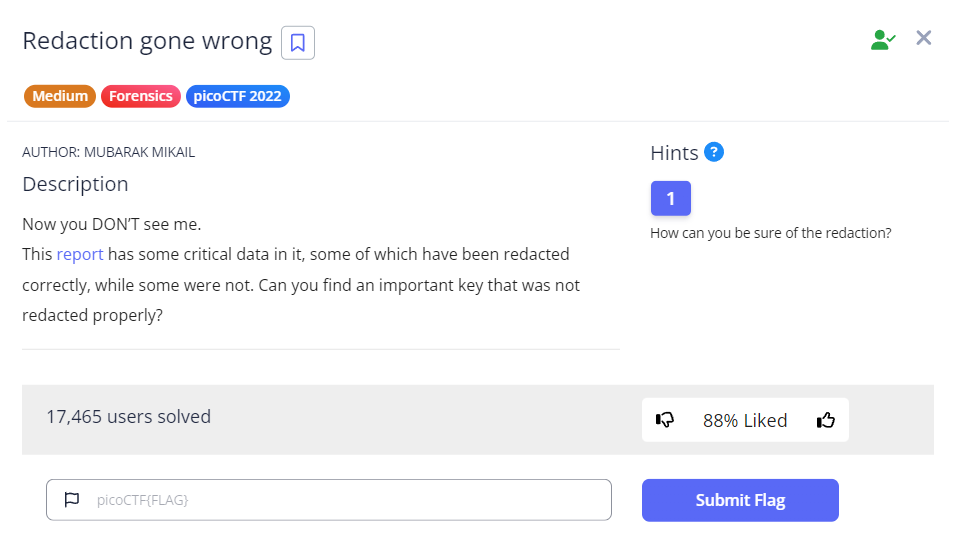
After downloading the file, we can simply use the GUI to open the pdf file. In this case, I opened it with Atril Document Viewer. Selecting one of the blacked out portion reveals the flag in plaintext. We can also do Ctrl+A to select all the text to reveal the flag.
GUI Approach
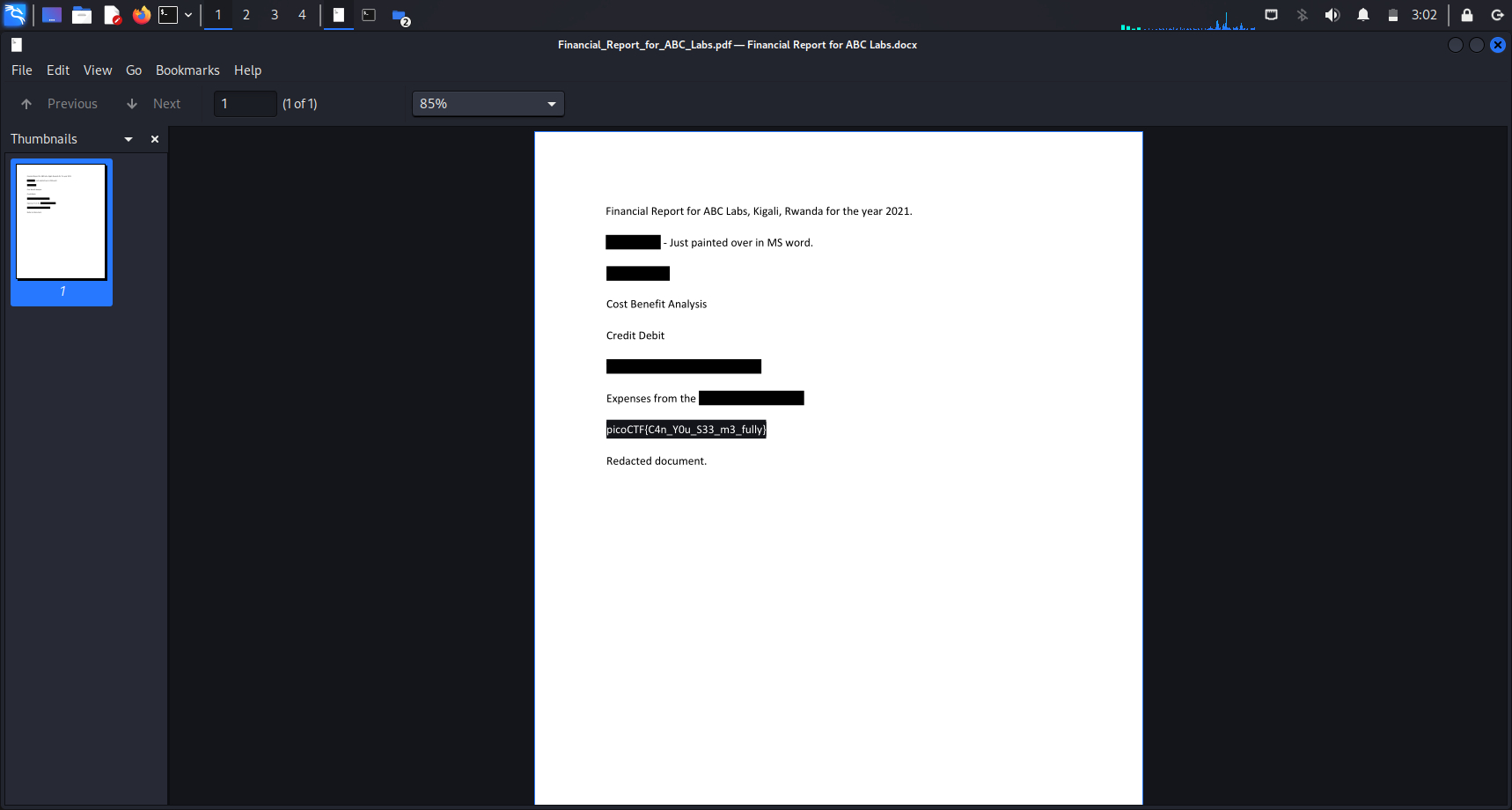
CLI Approach
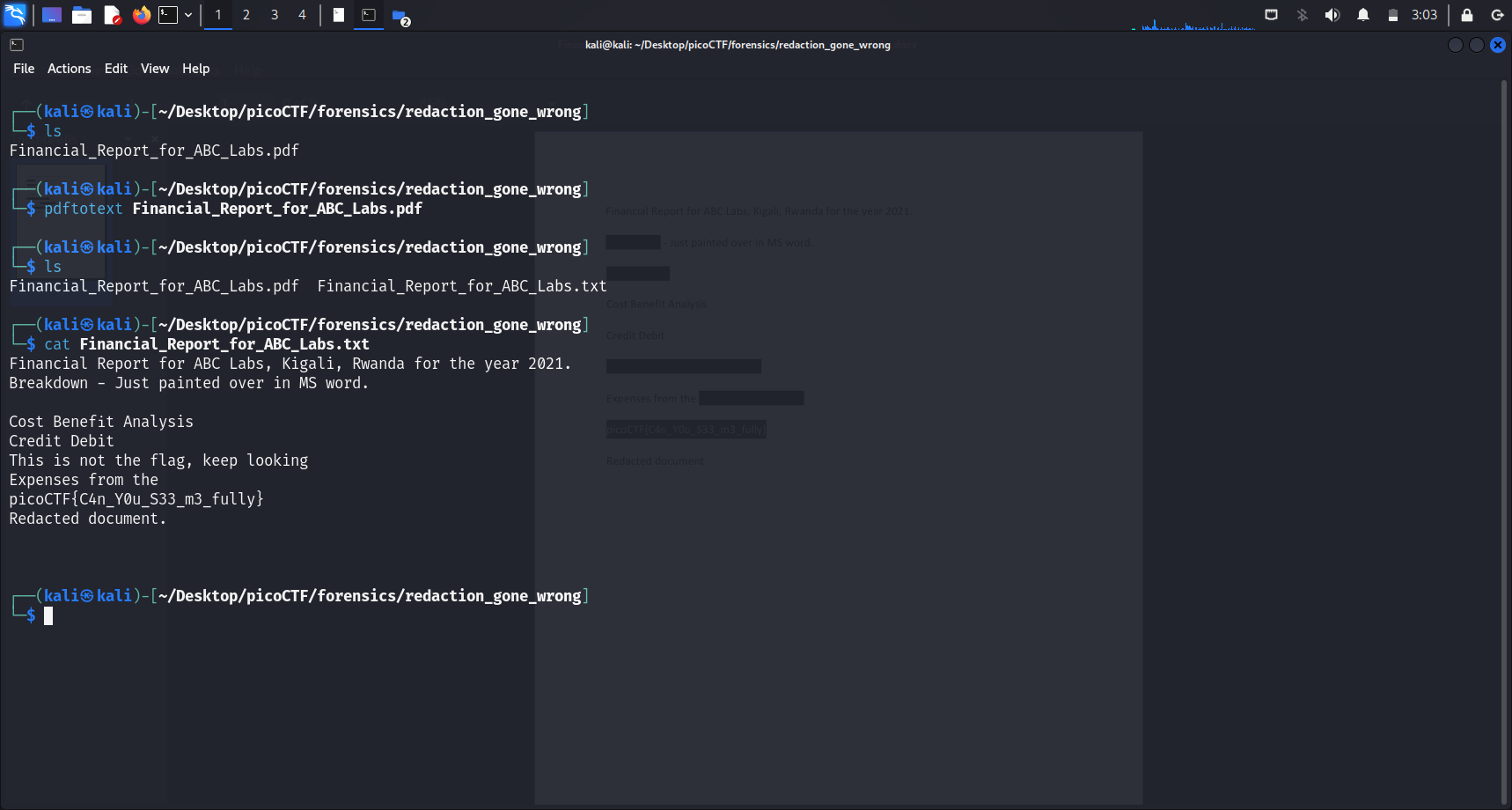 Alternatively, we can run
Alternatively, we can run pdftotext <file-name> to read the pdf file and write its content into a text file. We can then cat the text file to obtain the flag.
Flag
picoCTF{C4n_Y0u_S33_m3_fully}