Challenge Description
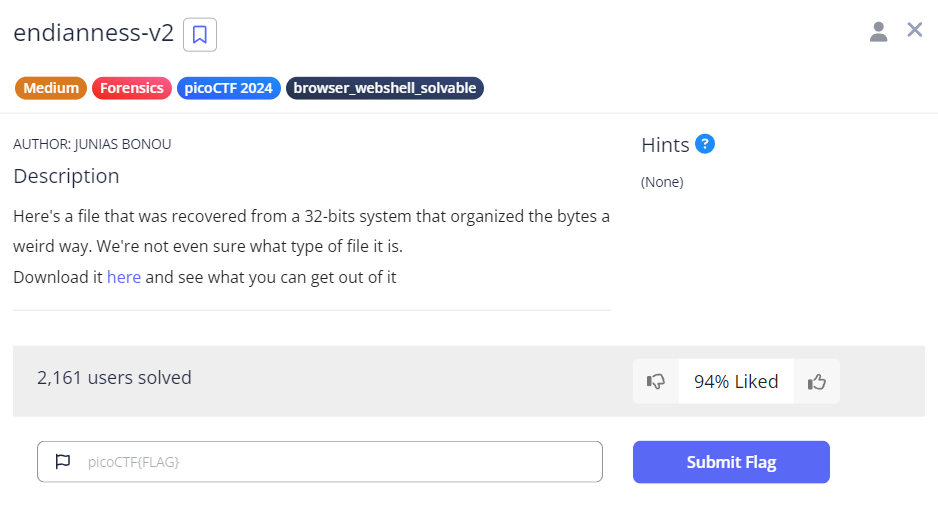
Welcome to another challenge about endianness. I have done a challenge related to Big-Endian and Little-Endian systems before, which you can check out here: endianness
Without further ado, let’s dive into this challenge.
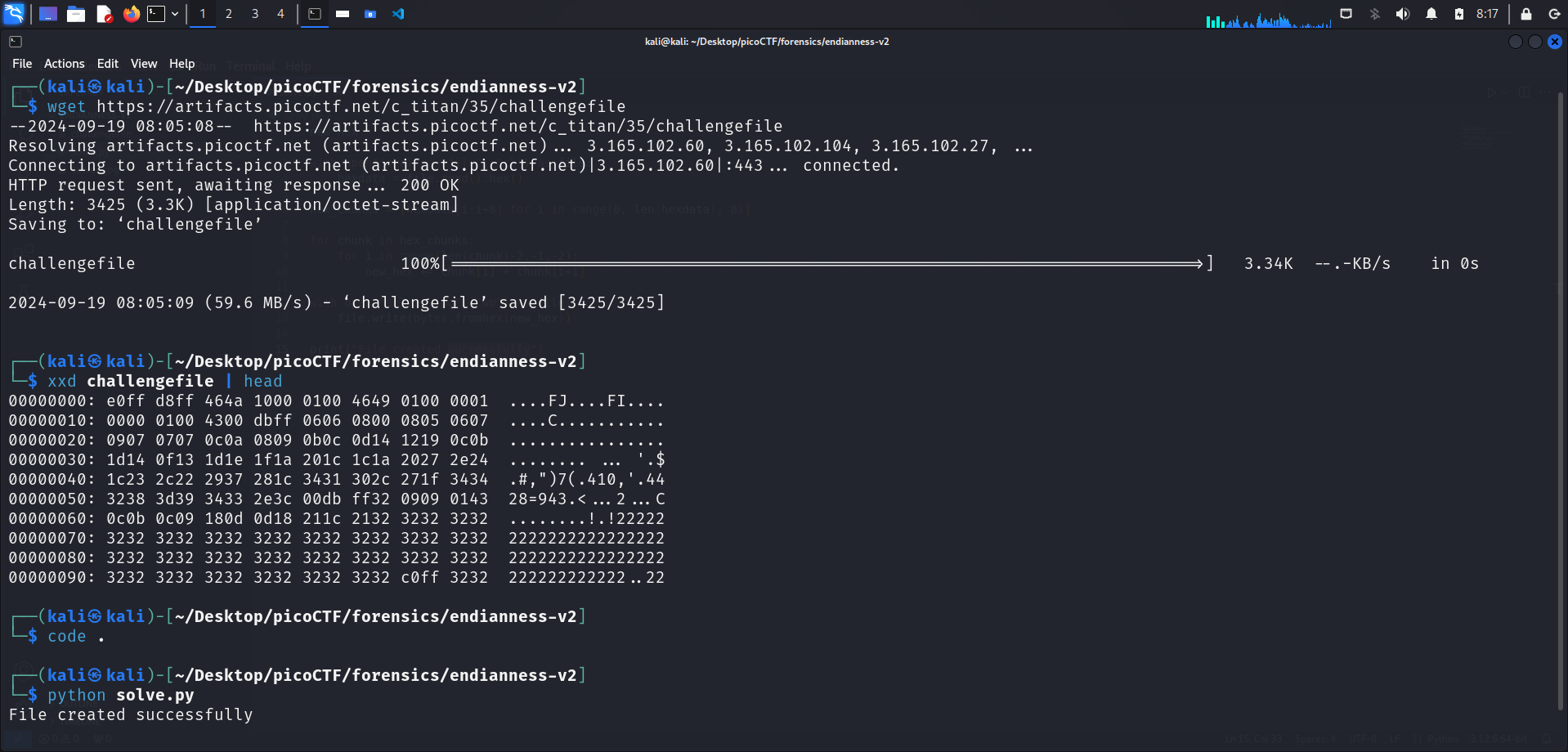
We first download the challenge file provided using wget. The challenge file is named challengefile.
What type of file is it?
The file provided did not have any file extension. From the challenge description above, it is stated that “We’re not even sure what type of file it is.”
Seems like the first step of our challenge is to determine which type of file the provided file is, or is supposed to be.
Comparison
We can do this by running hexedit or xxd. This time, I ran xxd challengefile | head to only show the first 10 lines of the hexadecimal data of the file. This is because I wanted to compare the file header of challengefile with some known file signatures.
The first line of the output is shown below:
e0 ff d8 ff 46 4a 10 00 01 00 46 49 01 00 00 01
Possibility of distorted file signature provided
As we know, the challenge is about endianness, which is basically the order in which bytes are arranged in computer memory.
This means that the file header of
challengefilemay be “reversed”. We have to keep this in mind when we compare the possible file signatures.
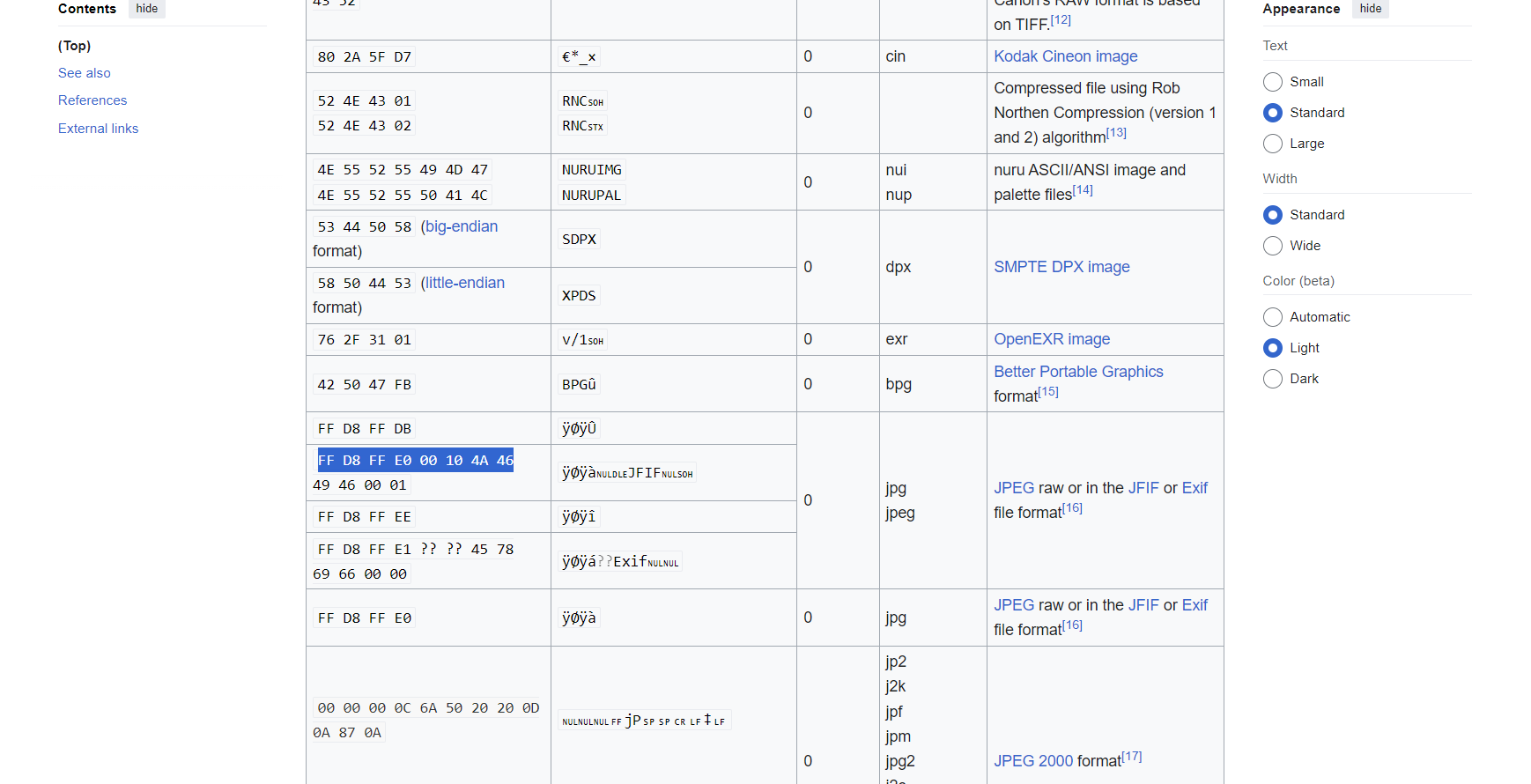
For this challenge, I used the list of file signatures on wikipedia for comparison. The file header of challengefile matches the jpg file signature.
I have included both hex file headers for comparison below:
E0 FF D8 FF 46 4A 10 00 01 00 46 49
FF D8 FF E0 00 10 4A 46 49 46 00 01
Noticed something? Let’s take the first 32-bit chunk of both file headers as example.
E0 FF D8 FF is the reverse of FF D8 FF E0.
Endianness
Big-endian stores the most significant byte first (as it appears in
FF D8 FF E0). Little-endian stores the least significant byte first, which results in the reversed orderE0 FF D8 FF.
So, our task is to reverse the order of the bytes for every 32-bit chunk. I used to a Python script (shown below) to do this, and create a new jpg file named “solved.jpg”.
new_hex = ""
with open("challengefile", "rb") as file:
hexdata = file.read().hex()
hex_chunks = [hexdata[i:i+8] for i in range(0, len(hexdata), 8)]
for chunk in hex_chunks:
for i in range(len(chunk)-2,-1,-2):
new_hex += chunk[i] + chunk[i+1]
with open("solved.jpg", "wb") as file:
file.write(bytes.fromhex(new_hex))
print("File created successfully")After creating the solved.jpg file, we can open it to claim the flag.
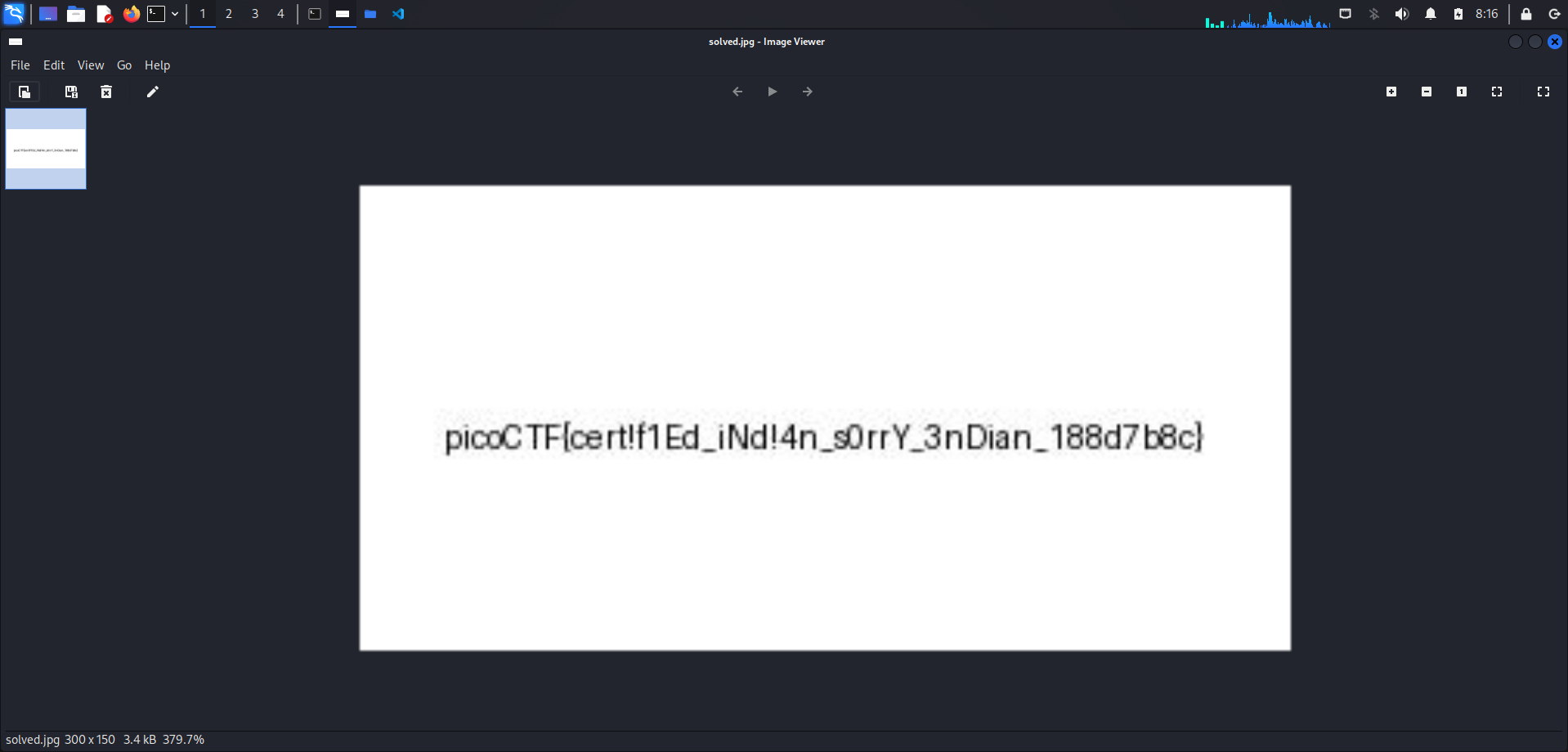
Flag
picoCTF{cert!f1Ed_iNd!4n_s0rrY_3nDian_188d7b8c}
References
- Wikipedia contributors. (2024, August 30). List of file signatures. Wikipedia. https://en.wikipedia.org/wiki/List_of_file_signatures