Challenge Description
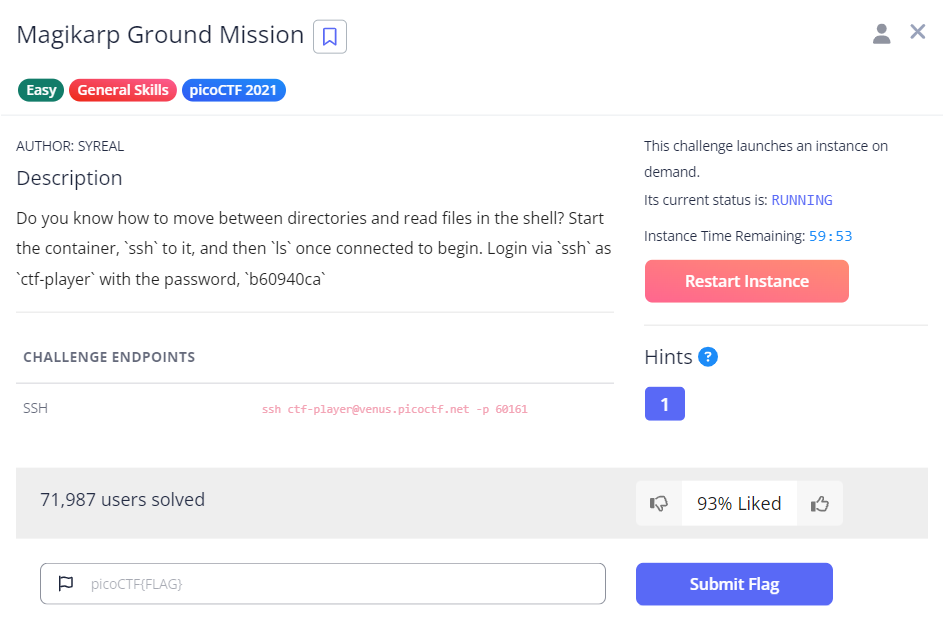
For this challenge, we will be tasked to move between directories after we SSH into a server, according to clues we pick up along the way.
Let’s begin by running the command to SSH into the server (shown after launching an instance):
ssh ctf-player@venus.picoctf.net -p 60161This allows us to SSH into the picoCTF server on port 60161 as ctf-player. When prompted to continue connecting, enter “yes”. Next, enter the password provided in the challenge description. Following these steps will allow us to successfully connect to the server.
Connection successful
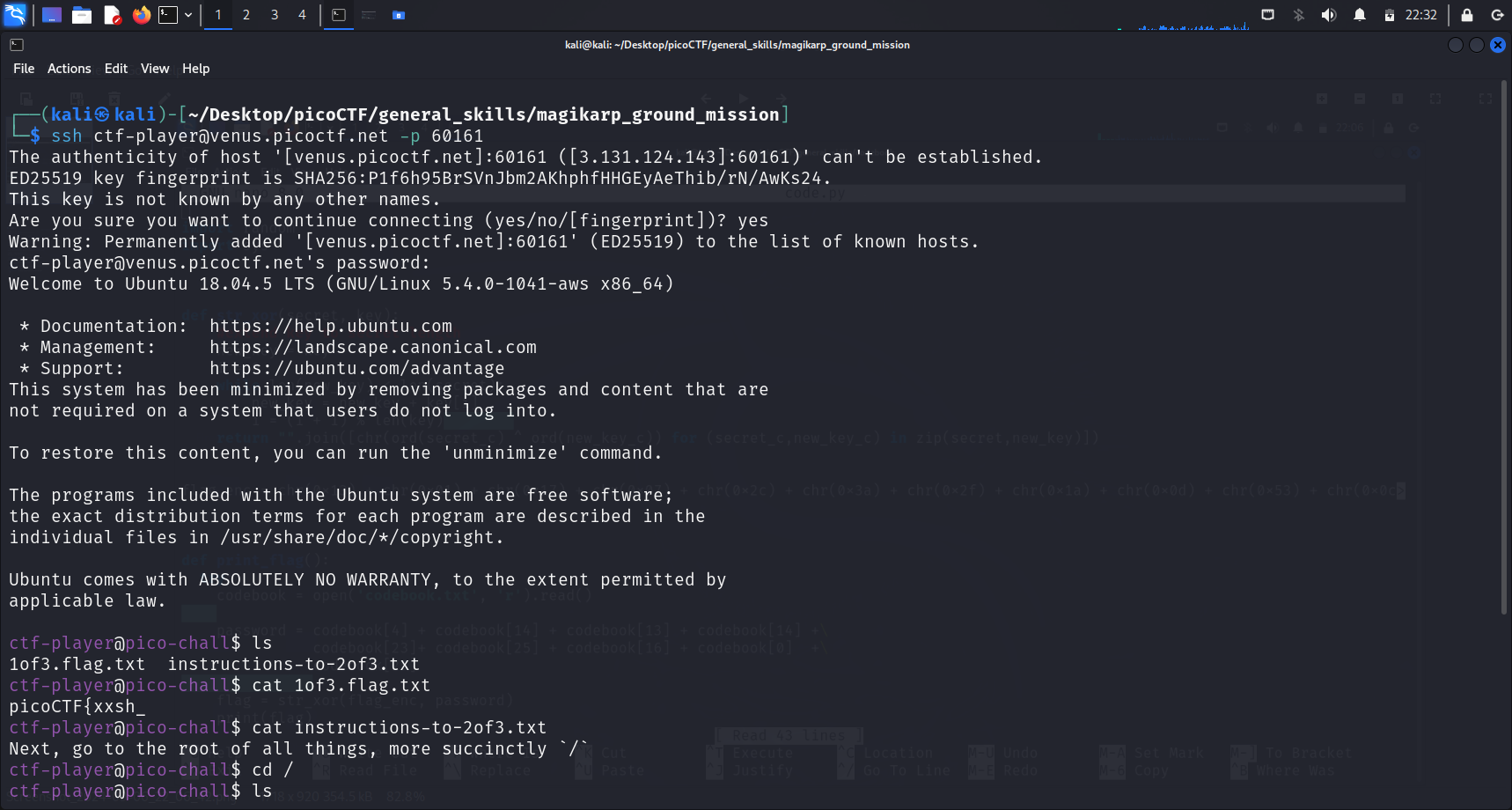
After successful connection, we can run ls to list the files in our current directory. This shows 2 files, 1of3.flag.txt and instructions-to-2of3.txt.
We can run cat on both files to display their contents. The contents of the 2 files are as follows.
1of3.flag.txt:
picoCTF{xxsh_
instructions-to-2of3.txt
Next, go to the root of all things, more succinctly `/`
For this challenge, it seems like the flag has been separated into 3 parts, and we have to follow the instructions to find the location of each file. At the end, we will combine the 3 parts to form the full flag.
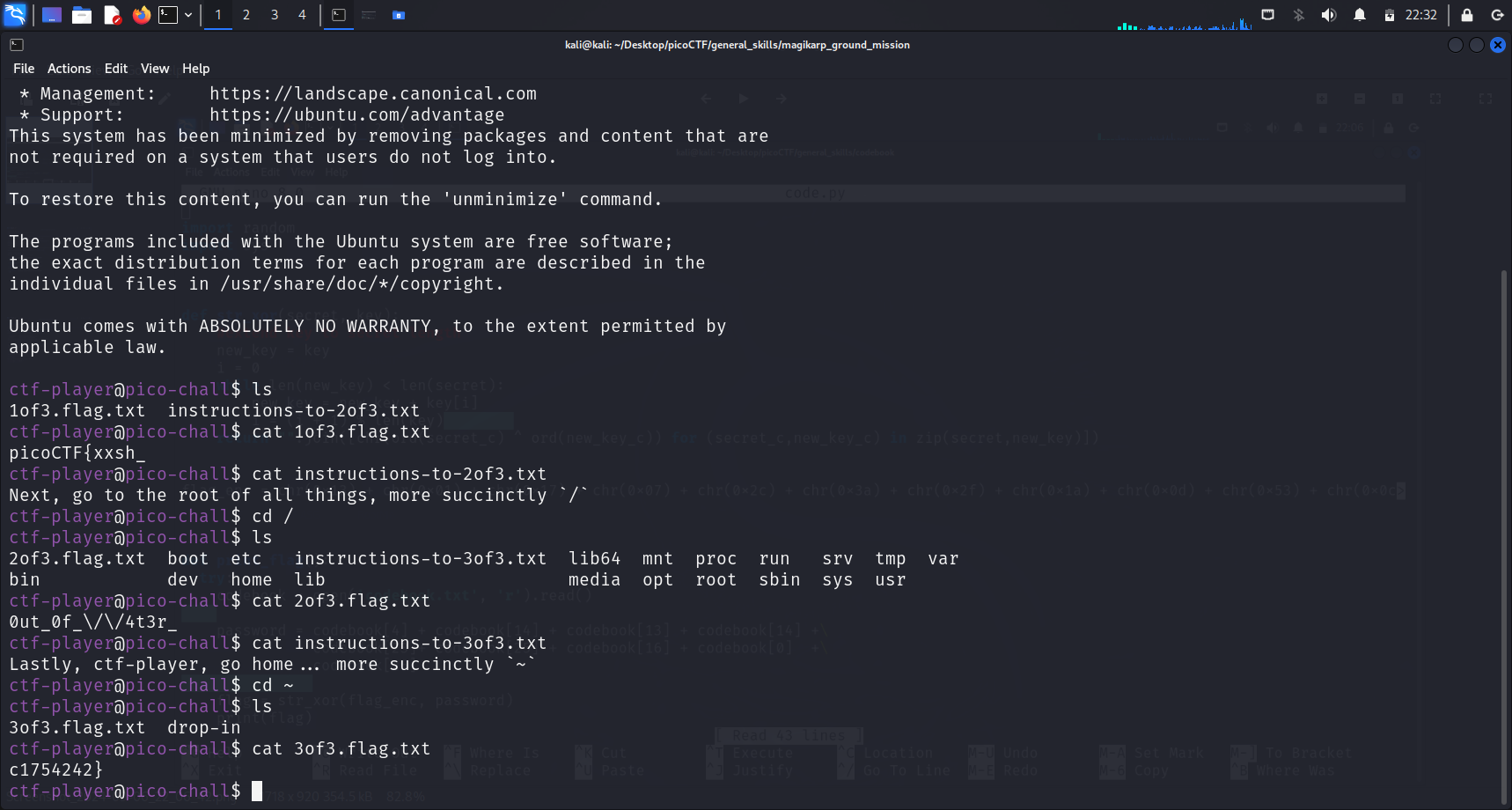
To find the second file, we will have to go to the root directory. We can do this by using cd /.
Indeed, running ls in the root directory shows a file named 2of3.flag.txt and of course, instructions-to-3of3.txt.
So the second part of the flag is:
0ut_0f_\/\/4t3r_
The instructions to find the third file is:
Lastly, ctf-player, go home... more succinctly `~`
Alright, by running cd ~, we move from the root directory (/) to the home directory (~), where the final file 3of3.flag.txt resides.
This is third part of the flag:
c1754242}
Piecing everything together, we can secure our flag.
Flag
picoCTF{xxsh_0ut_0f_\/\/4t3r_c1754242}