Challenge Description
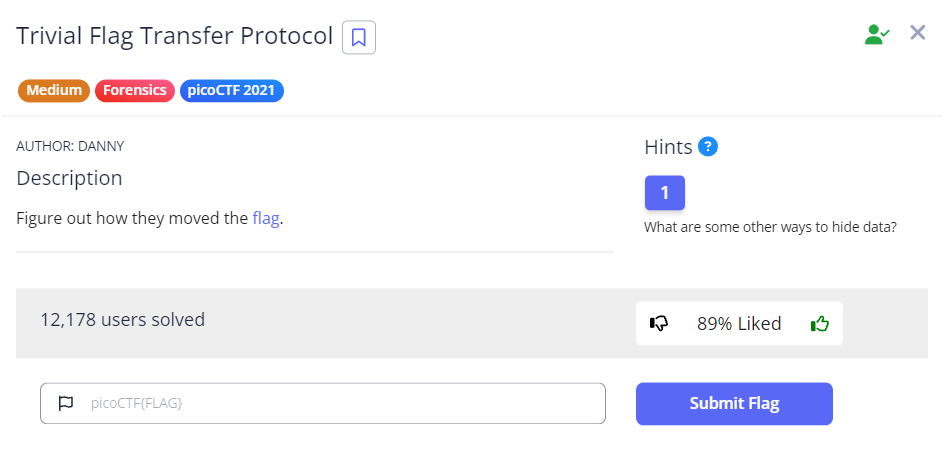
Hmmmm… vague description. We first download the file using wget <link> and see what type of file it is.
The downloaded file is called tftp.pcapng. We will use Wireshark to analyze the packets. Since both the downloaded file name and the challenge name talks about TFTP, I went to learn more about it. This page, What is TFTP?, was a useful resource.
Examining the Protocol Hierarchy
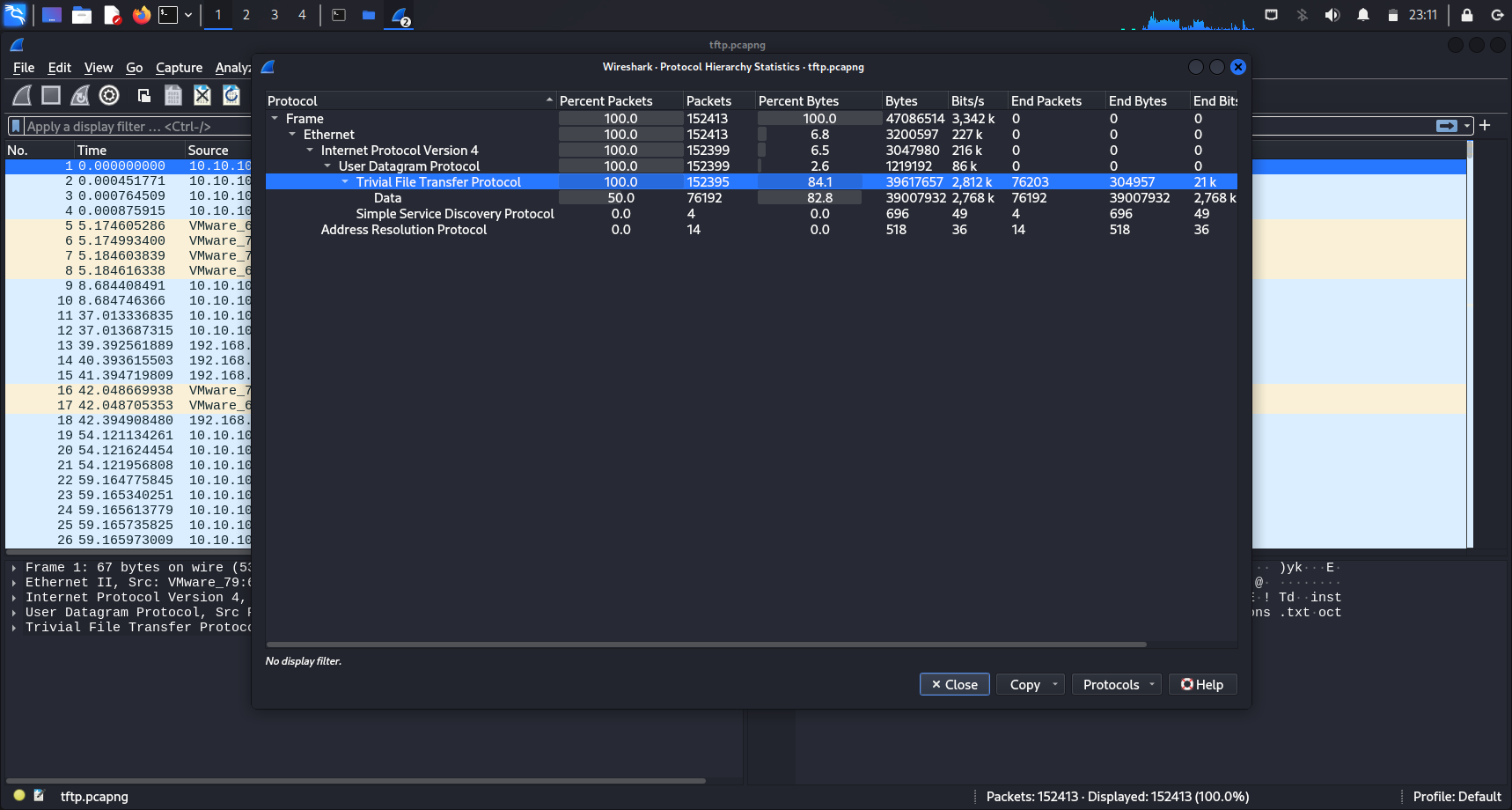
This pcapng file contained 152413 packets. I went on to check the Protocol Hierarchy in this packet capture. I used TFTP as a filter since a high percentage (100%) of packets used it.
Checking UDP streams
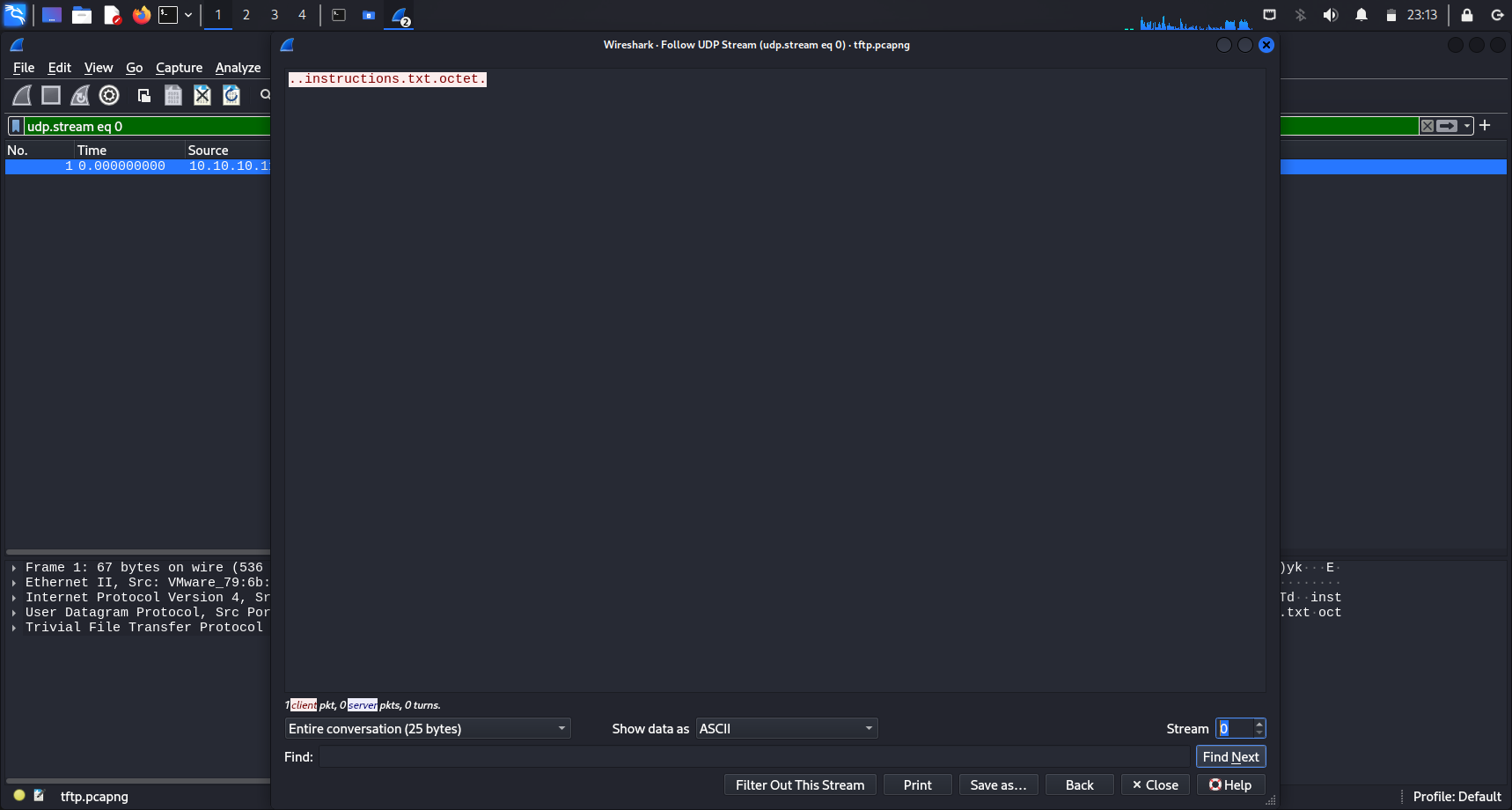
I followed the UDP stream of a packet displayed, and saw that UDP stream 0 showed ..instructions.txt.octet.. It seems like a file called instructions.txt was transferred.
After checking the other UDP streams, I realised that more than 1 file was transferred.
Exporting files transferred
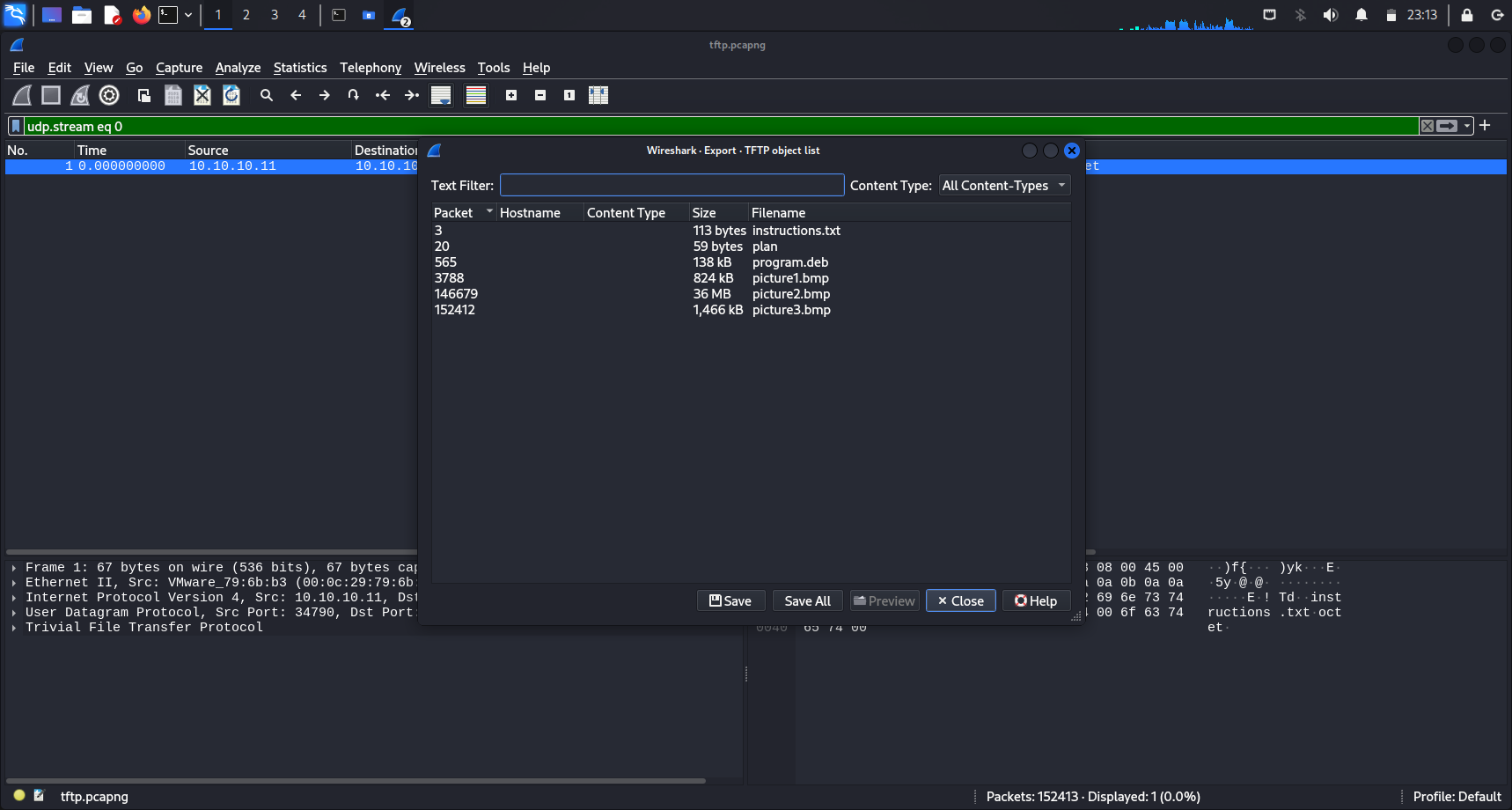
There were a total of 6 files transferred using TFTP. The 6 files are: instructions.txt, picture1.bmp, picture2.bmp, picture3.bmp, plan and program.deb. I proceeded to download all of them for further analysis.
Download transferred files
To download the files transferred, go to
File > Export Objects > TFTP > Save All.
Contents of the downloaded files
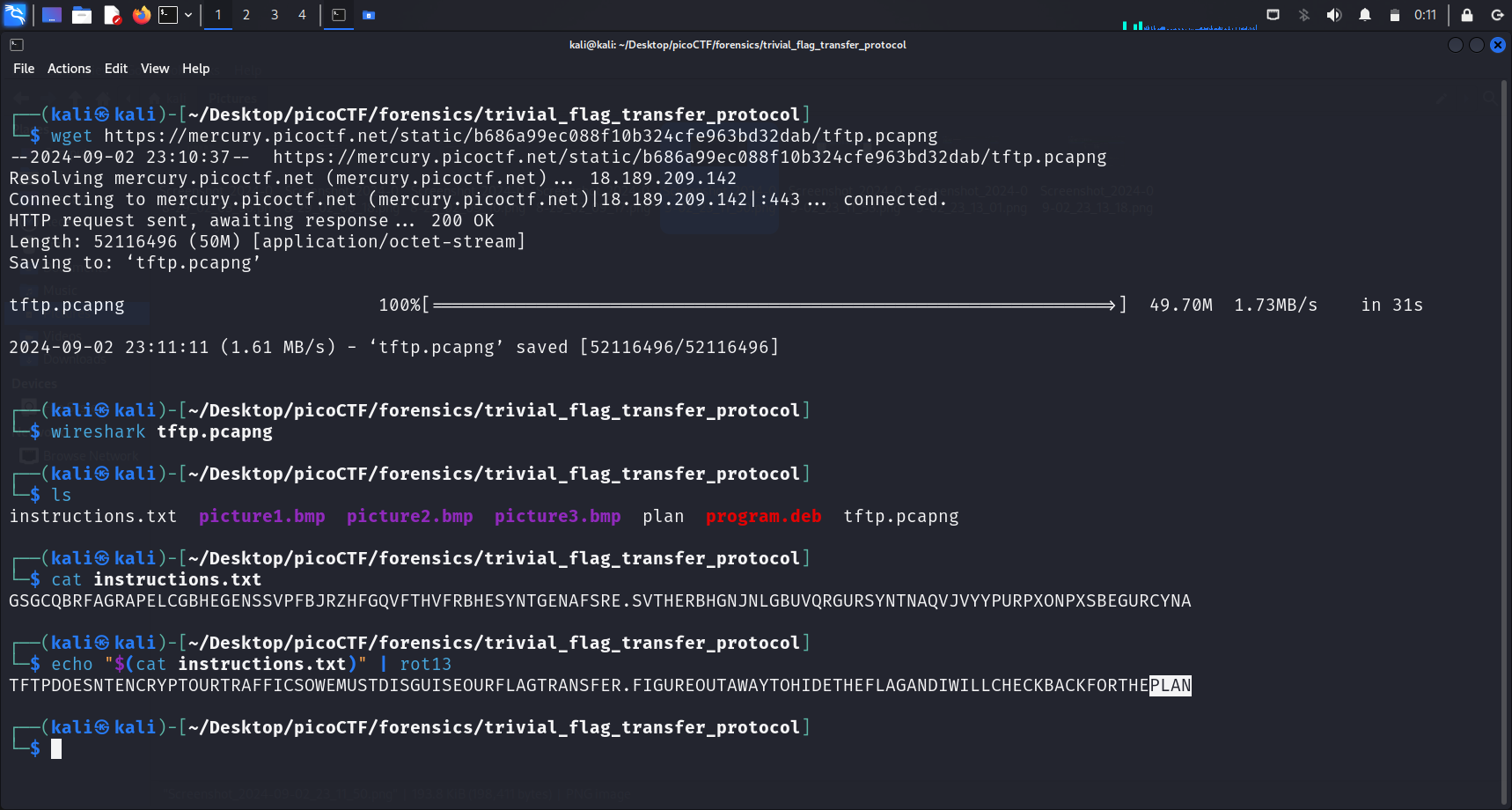
For the next step of the analysis, I first checked the contents of instructions.txt by running cat instructions.txt. This was displayed:
GSGCQBRFAGRAPELCGBHEGENSSVPFBJRZHFGQVFTHVFRBHESYNTGENAFSRE.SVTHERBHGNJNLGBUVQRGURSYNTNAQVJVYYPURPXONPXSBEGURCYNA
There are no numbers in this string. Maybe it was encoded using Caesar cipher. My first instinct was to use ROT13. The following shows the output:
┌──(kali㉿kali)-[~/Desktop/picoCTF/forensics/trivial_flag_transfer_protocol]
└─$ echo "$(cat instructions.txt)" | rot13
TFTPDOESNTENCRYPTOURTRAFFICSOWEMUSTDISGUISEOURFLAGTRANSFER.FIGUREOUTAWAYTOHIDETHEFLAGANDIWILLCHECKBACKFORTHEPLANThe guess was spot on. By adding spaces in between the words, we can make out this message:
TFTP DOESNT ENCRYPT OUR TRAFFIC SO WE MUST DISGUISE OUR FLAG TRANSFER. FIGURE OUT A WAY TO HIDE THE FLAG AND I WILL CHECK BACK FOR THE PLAN
We can see that they are trying to hide the flag from plain sight.
Recall
One of the files downloaded was called
plan. Could it be what they are hinting at?
I proceeded to test this hypothesis. The contents of plan is:
VHFRQGURCEBTENZNAQUVQVGJVGU-QHRQVYVTRAPR.PURPXBHGGURCUBGBF
It looks like it has been encoded in the same way. Using the same command, we get another clue:
IUSEDTHEPROGRAMANDHIDITWITH-DUEDILIGENCE.CHECKOUTTHEPHOTOS
With the added spaces, the message becomes:
I USED THE PROGRAM AND HID IT WITH-DUEDILIGENCE.CHECK OUT THE PHOTOS
Another file we downloaded was called program.deb. We can see that we are most likely on the right path.
However, since it is generally not advisable to install .deb files directly, I will not do that. Instead, I will be used this command I found on StackOverflow:
dpkg-deb --info < file-name >The command dpkg-deb --info <file-name> is used to display information about the contents of a .deb package without actually installing it. This can be helpful to check what files the package will install and where they will be placed, as well as other metadata about the package.
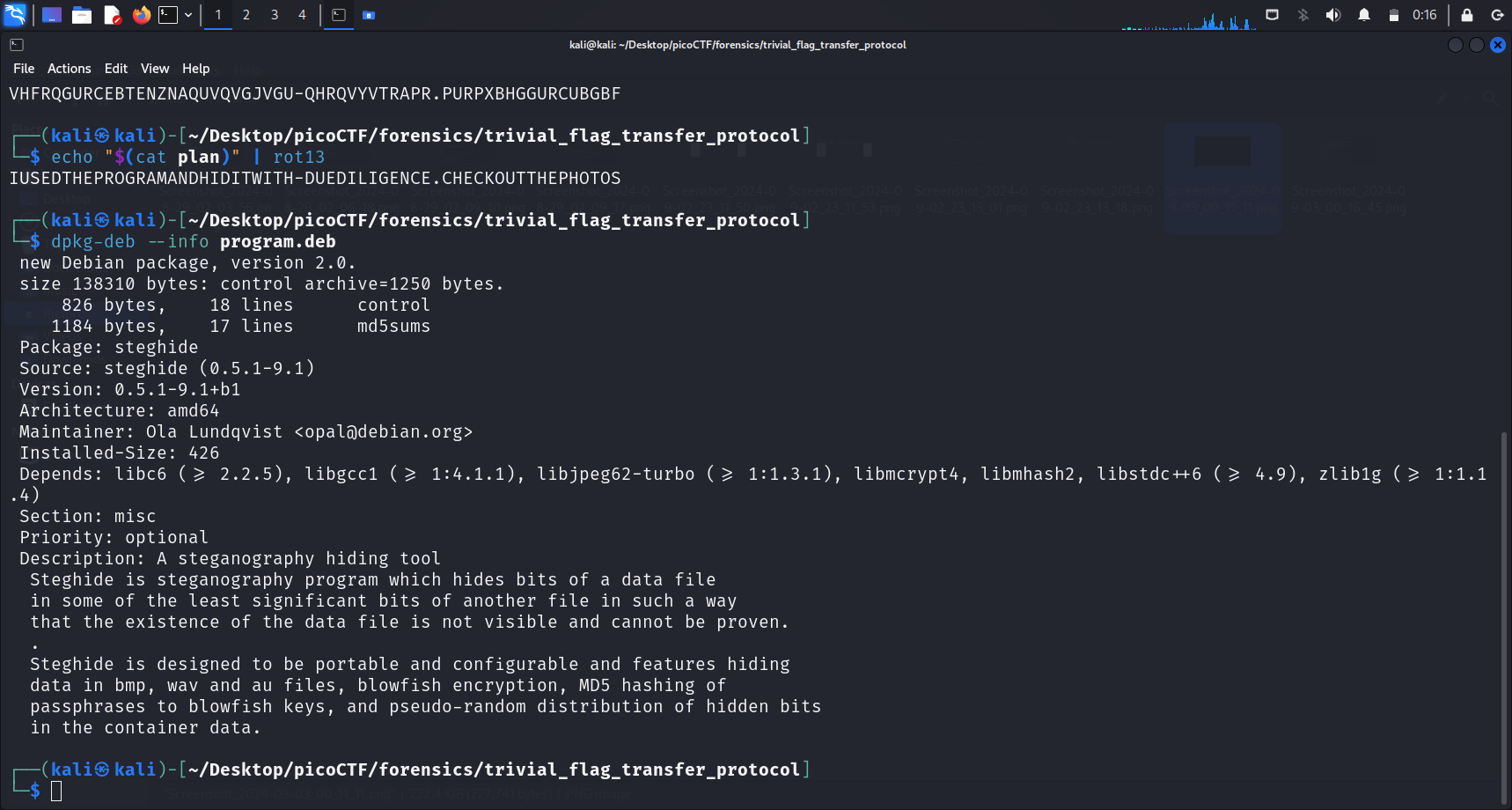 As seen above, we see a chunk of text under “Description” which states that Steghide is Steganography program which hides bits of a data file in some of the least significant bits of another file in such a way that the existence of the data file is not visible and cannot be proven.
As seen above, we see a chunk of text under “Description” which states that Steghide is Steganography program which hides bits of a data file in some of the least significant bits of another file in such a way that the existence of the data file is not visible and cannot be proven.
From the above clue about checking out the photos, we can conclude that the flag has been hidden in the photos using Steghide.
PicoCTF Hint: What are some other ways to hide data?
Well, seems like the answer was Steganography.
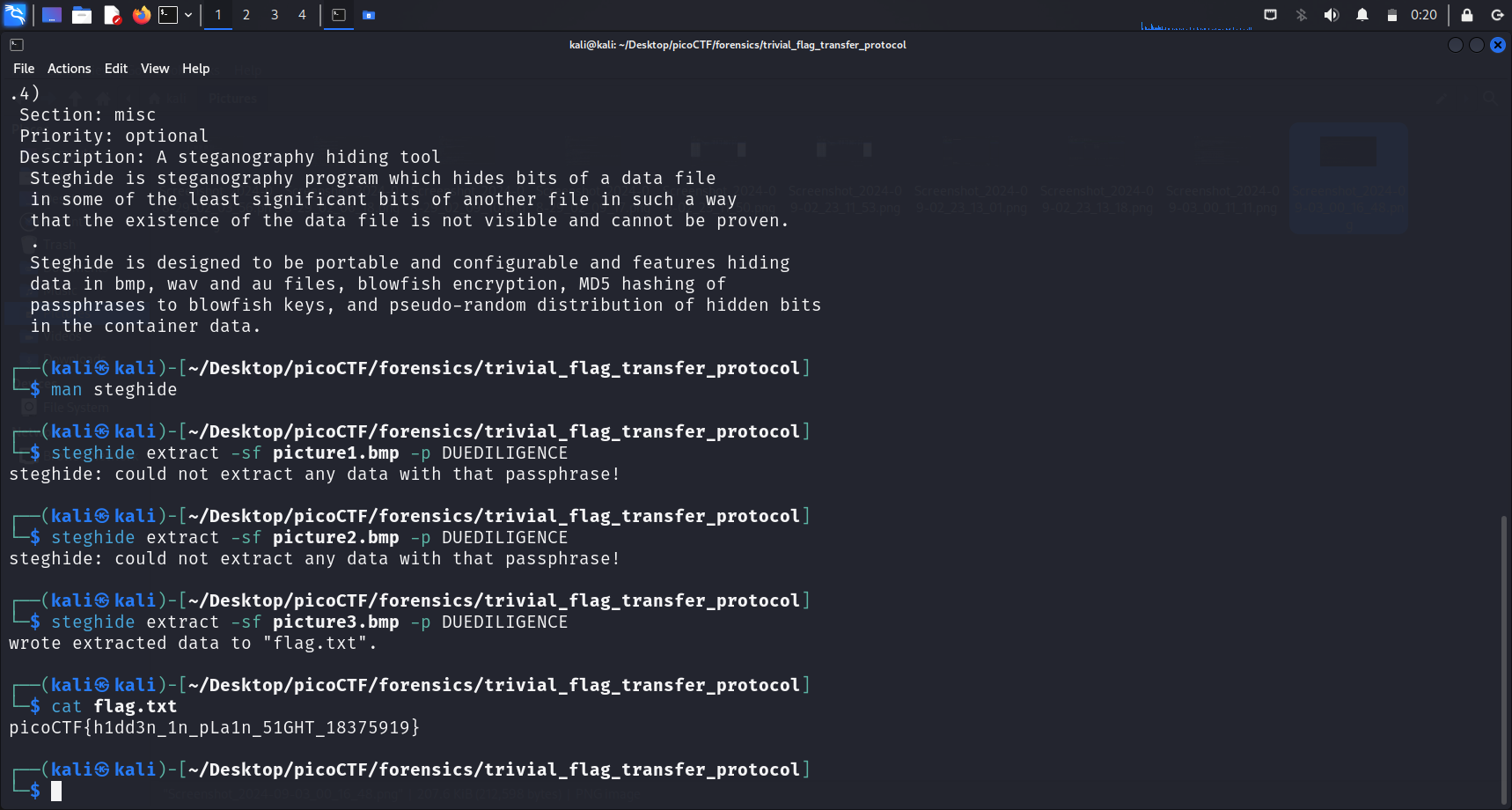
Passphrase required
To extract the flag hidden using Stegseek, we must provide a passphrase. It seems like we have not been provided with any. Of course, we can use tools like Stegseek or Stegcracker to brute-force the passphrase.
However, thankfully, upon further inspection, we were actually given the passphrase.
I USED THE PROGRAM AND HID IT WITH-DUEDILIGENCE.CHECK OUT THE PHOTOSWith reference to the message above, the passphrase to extract hidden files in the pictures is
DUEDILIGENCE. Sneaky!
Let’s run the following command on the 3 .bmp photos we have downloaded:
steghide extract -sf < file-name > -p DUEDILIGENCE-sf: Specifies name of the stego file-p: Specifies passphrase
Steghide was unable to extract any data from picture1.bmp and picture2.bmp, but for picture3.bmp, a file called flag.txt was extracted.
When we cat this file, we will be able to see the flag.
Flag
picoCTF{h1dd3n_1n_pLa1n_51GHT_18375919}
References
- What is TFTP? | Spiceworks. (2018, April 23). IT Articles. https://www.spiceworks.com/it-articles/what-is-tftp/
- Trivial File Transfer Protocol. (2024, July 8). Wikipedia. https://en.wikipedia.org/wiki/Trivial_File_Transfer_Protocol
- How to inspect and validate a deb package before installation? (n.d.). Ask Ubuntu. https://askubuntu.com/questions/642665/how-to-inspect-and-validate-a-deb-package-before-installation
- Alim, A. (2022b, January 24). Steganography — Crack password protected message! - System Weakness. Medium. https://systemweakness.com/steganography-crack-password-protected-message-2d91830ba90c